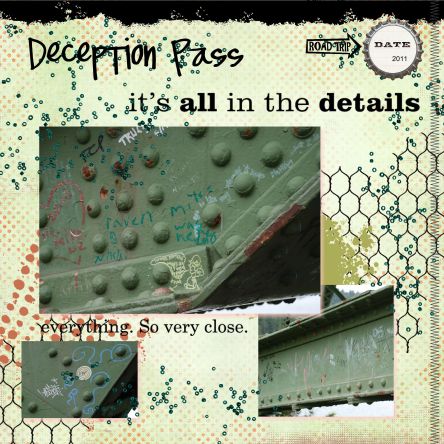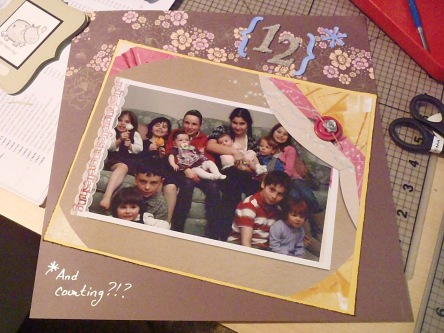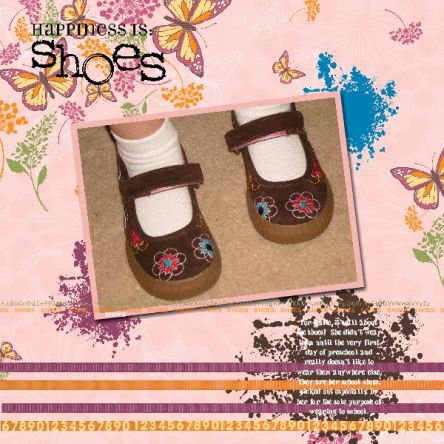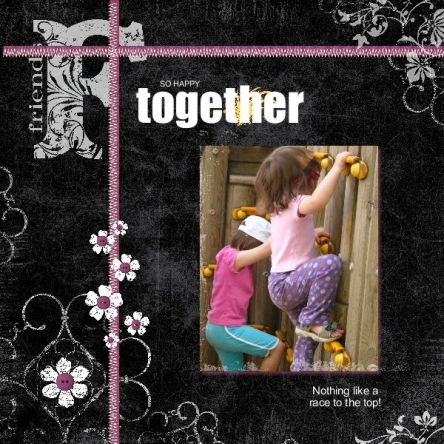The screensaver on our computer is a slideshow of photos I’ve taken over the years. You would think as someone who scrapbooks that I’d have done more with those pics but no, they’ve stayed in digital form. Thankfully, when I decided join in on the My Memories digital scrapbooking challenges, I had plenty of pictures to choose from.
The picture used on this page is now sixteen years old! I only had given birth to one kid at that point but was featuring a very full belly as my second arrived a month later. In the shot is my eldest daughter’s hand and that of her cousin, putting candies into a pile. We gather with my family for Easter brunch every year, except this one, and after eating the kids go play while the Easter Bunny hides chocolate treats. Then when all the goodies have been collected, the kids dump their findings into a big pile and watch eagerly as someone divides the sweets evenly between them.
The one requirement of this challenge was to use the free digital papers and embellishments given away during March’s blog train. Every month, there is a colour palette selected and the various designers from My Memories create free items with those colours. Mid-month they post on their blog pages and you hop from blog to blog collecting the goodies. I’ve already hopped on board April’s blog train and am eager to get started on the next challenge presented by Over The Fence Designs.

Another challenge I’m planning on joining each month is called Follow the Recipe presented by Connie Prince. Essentially there are required items that your scrapbook page must include. February’s recipe was:
-3 or more papers
-2 hearts
-1 flair
-1 ribbon
-1 scallop or lace border
My version was closely based on the “inspiration” page Connie provided which consisted of only one photo and although I quite liked how mine turned out, I wanted to include all my babies.
IMAGES TEMPORARILY REMOVED AS PER AGREEMENT WITH CSM, WILL REPOST ONCE PUBLISHED IN SPRING 2021 ISSUE!!
Amazingly, I’ve completed eleven challenges this month, four in March and one in February. One of my favourite things about digital scrapping is that you can easily add or delete photos or elements and move them around without making a mess…there’s enough of that in my house as it is!
“A picture is worth a thousand words, but a scrapbook is worth a million memories.”
Remedios Lina C. Villarosa-Garcia


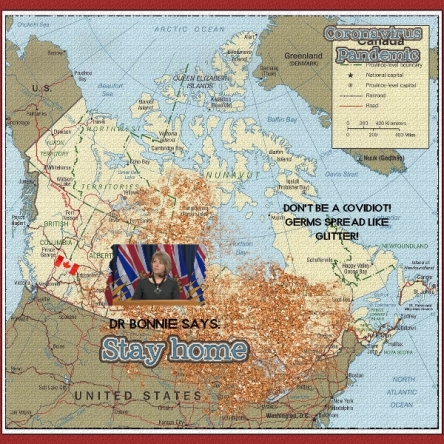
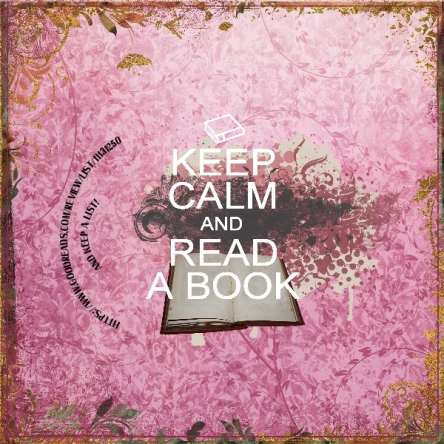

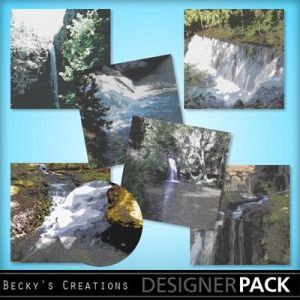

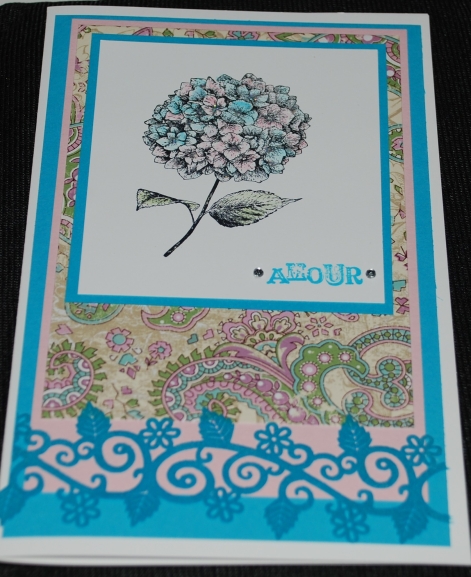
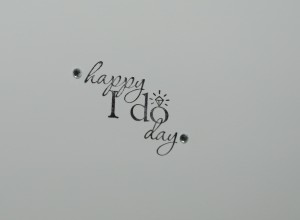










 opping along and practicing some cools new techniques/challenges I'm learning from
opping along and practicing some cools new techniques/challenges I'm learning from